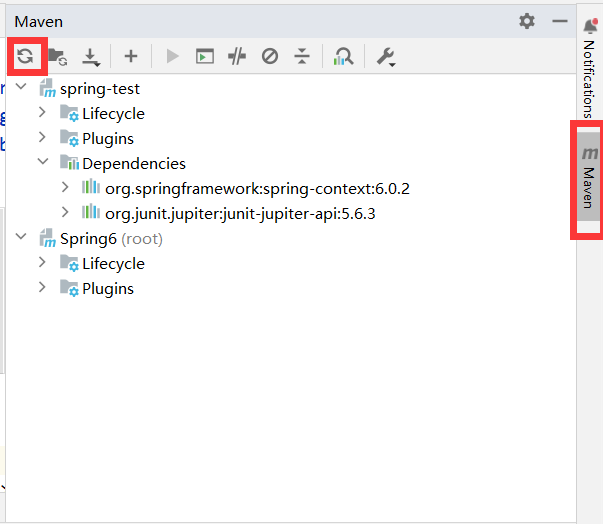This is a note of studying Spring.
Overview
The Spring Framework (Spring) is an open-source and lightweight application framework that provides infrastructure support for developing Java applications .
simplifies enterprise applications
Spring has two parts, IOC and AOP
IoC (Inversion of Control ) Container is the core of Spring Framework. It creates the objects, configures and assembles their dependencies, manages their entire life cycle.
Aspect-Oriented Programming (AOP) is one of the key elements of the Spring Framework. AOP praises Object-Oriented Programming in such a way that it also provides modularity. But the key point of modularity is the aspect than the class. AOP breaks the program logic into separate parts called concerns.
Features:
helps decouple, simplify development
Support AOP development
easy to test
easy to integrate with other frameworks
easy to do with transaction
easy to develop API
Download download here: https://spring.io/projects/spring-framework#learn
How to start
create a project using maven and then creating a module inside it.
Find the pom.xml file in module and modify it. Add some configs.
Add spring context and junit dependency
1 2 3 4 5 6 7 8 9 10 11 12 13 14 <dependencies > <dependency > <groupId > org.springframework</groupId > <artifactId > spring-context</artifactId > <version > 6.0.2</version > </dependency > <dependency > <groupId > org.junit.jupiter</groupId > <artifactId > junit-jupiter-api</artifactId > <version > 5.6.3</version > </dependency > </dependencies >
Then click this to refresh, maven will install the dependencies, if not, try this command mvn clean install -U
create a package and class and write some simple code. For example:
1 2 3 4 5 6 7 8 9 10 11 12 package com.yao.spring6;public class User { public void add () { System.out.println("add ..." ); } public User () { System.out.println("Constructor function ran." ); } }
create config file for spring
create a xxx.xml file in source under the package directory you just created. New->XML Configuration File->Spring Config
1 2 3 4 5 <?xml version="1.0" encoding="UTF-8" ?> <beans xmlns ="http://www.springframework.org/schema/beans" xmlns:xsi ="http://www.w3.org/2001/XMLSchema-instance" xsi:schemaLocation ="http://www.springframework.org/schema/beans http://www.springframework.org/schema/beans/spring-beans.xsd" > </beans >
Create Class Object using xml Create 1 2 3 4 5 6 7 8 <?xml version="1.0" encoding="UTF-8" ?> <beans xmlns ="http://www.springframework.org/schema/beans" xmlns:xsi ="http://www.w3.org/2001/XMLSchema-instance" xsi:schemaLocation ="http://www.springframework.org/schema/beans http://www.springframework.org/schema/beans/spring-beans.xsd" > <bean id ="user" class ="com.yao.spring6.User" > </bean > </beans >
The id a unique identify, class is package path + class Name
Test Then we can write test to test if it works.
load spring configuration file
1 ApplicationContext context = new ClassPathXmlApplicationContext ("bean.xml" );
get object
1 2 User user = (User) context.getBean("user" );System.out.println(user);
call the method
So here is the total ways of test, the following is the complete code.
1 2 3 4 5 6 7 8 9 10 11 12 13 14 15 16 17 18 package com.yao.spring6;import org.junit.jupiter.api.Test;import org.springframework.context.ApplicationContext;import org.springframework.context.support.ClassPathXmlApplicationContext;public class TestUser { @Test public void testUserObject () { ApplicationContext context = new ClassPathXmlApplicationContext ("bean.xml" ); User user = (User) context.getBean("user" ); System.out.println(user); user.add(); } }
Summary Let’s look at the out put of the test
1 2 3 Constructor function ran. com.yao.spring6.User@1786f9d5 add ...
First we can see the constructor executed.
Then, how does the object created? Think of the way the object can be created. Apparently, the object is created using reflection.
reflection:
load the bean.xml file
parse the file
get the id and class of bean tag
using reflection to create the object
1 2 Class clazz = Class.forName("com.yao.spring6.User" );User user = (User) clazz.getDeclaredConstructor().newInstance();
Author : o_oyao
License : All articles in this blog are licensed under
CC BY-NC-SA 4.0 unless stating additionally.