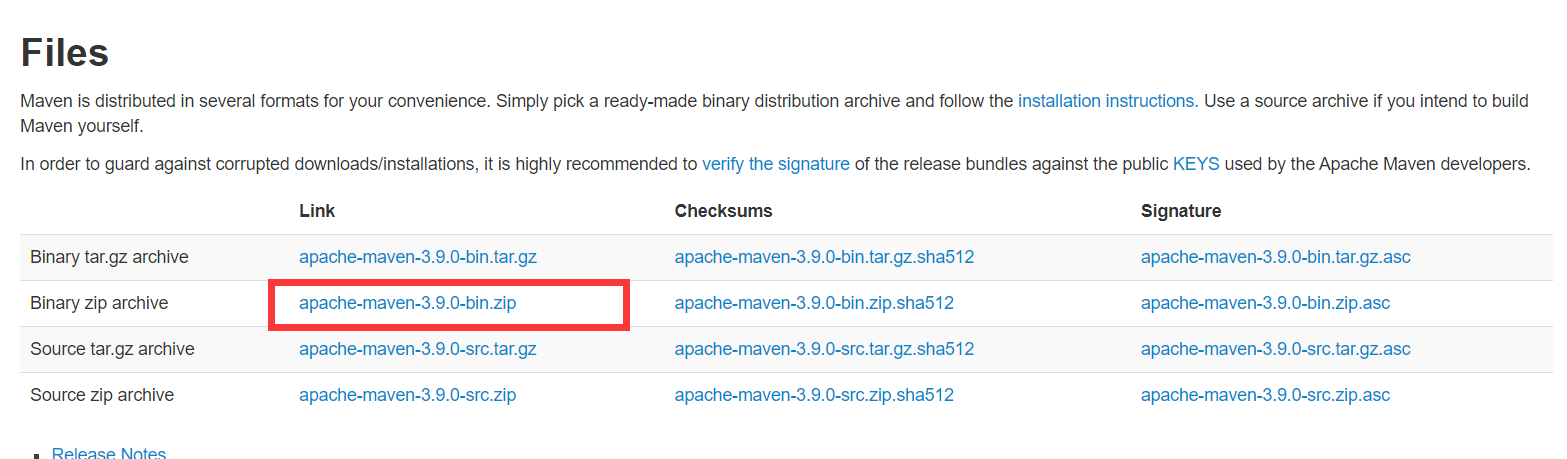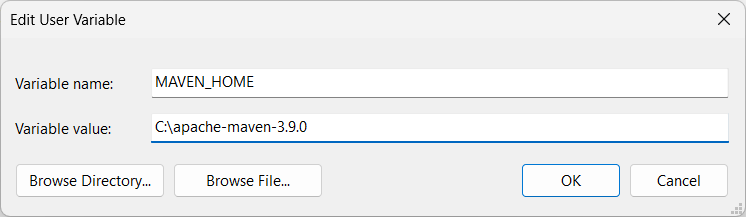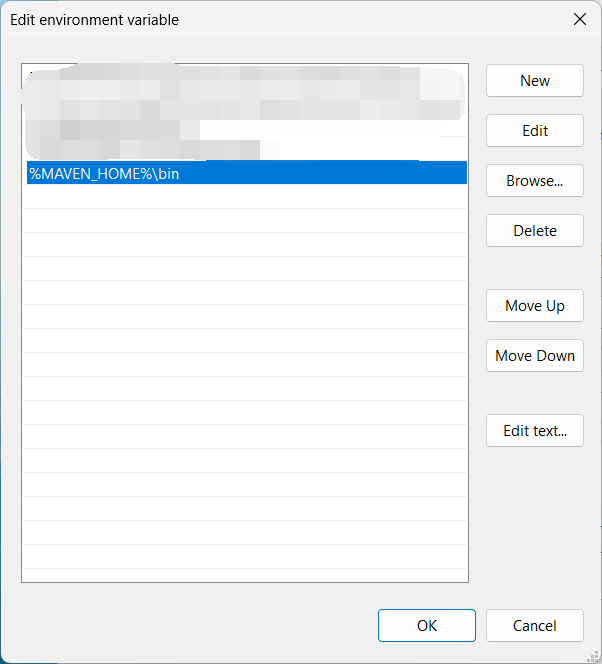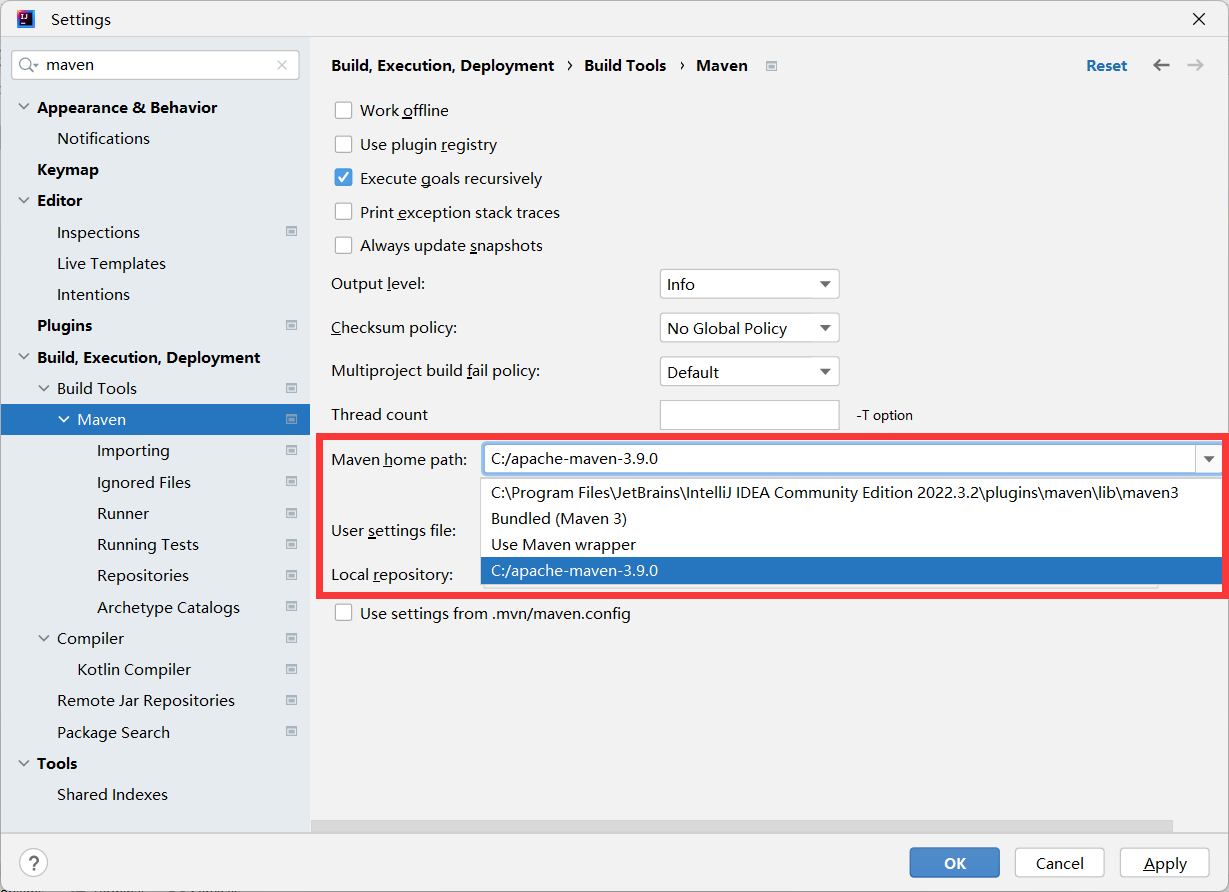Install Maven
-
download https://maven.apache.org/download.cgi
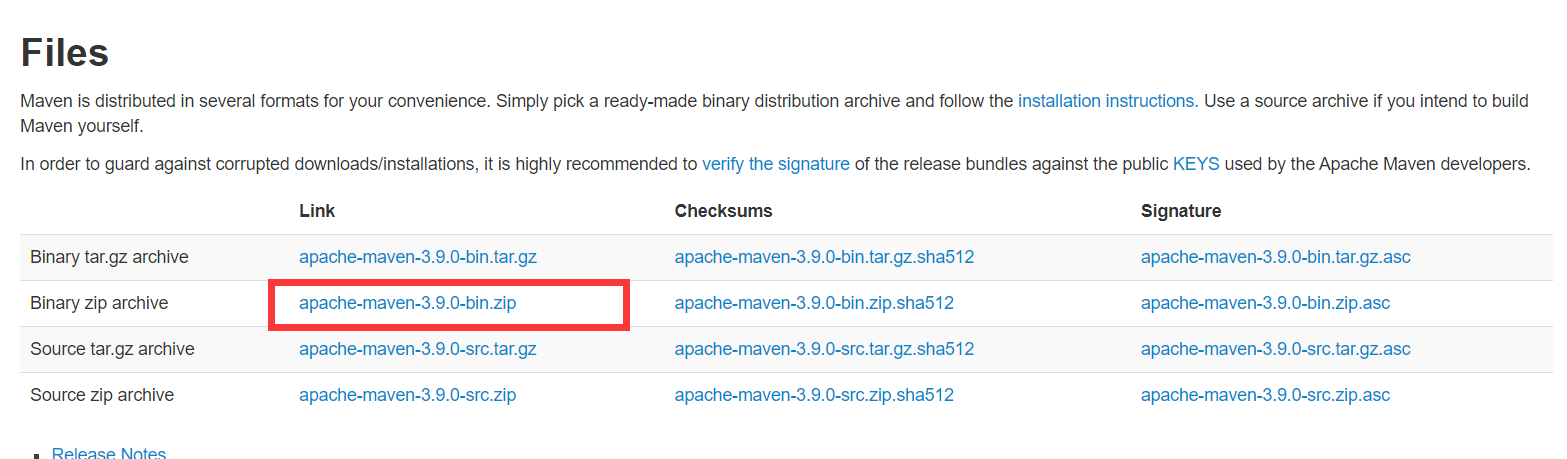
-
Abstract zip file into an folder that the names of ancestor directory does not contains any space.
-
add the folder path to Environment Variables
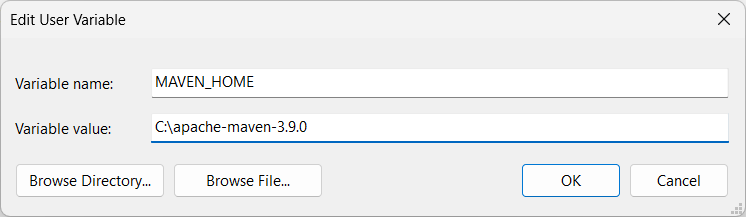
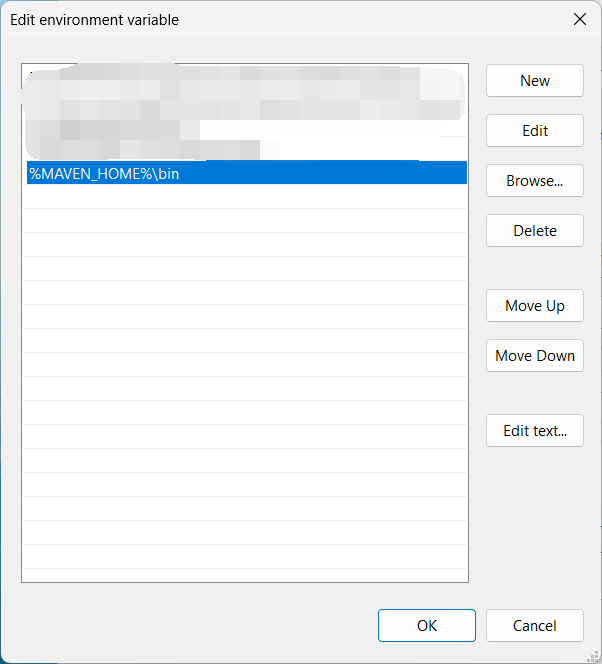
-
check if it’s installed.
open an cmd window and type mvn -v
1
2
3
4
5
6
| PS C:\Users\xxx> mvn -v
Apache Maven 3.9.0 (9b58d2bad23a66be161c4664ef21ce219c2c8584)
Maven home: C:\apache-maven-3.9.0
Java version: 19.0.1, vendor: Oracle Corporation, runtime: C:\Program Files\Java\jdk-19
Default locale: en_US, platform encoding: UTF-8
OS name: "windows 11", version: "10.0", arch: "amd64", family: "windows"
|
IDEA Setting
If you want to use maven that you installed, set here:
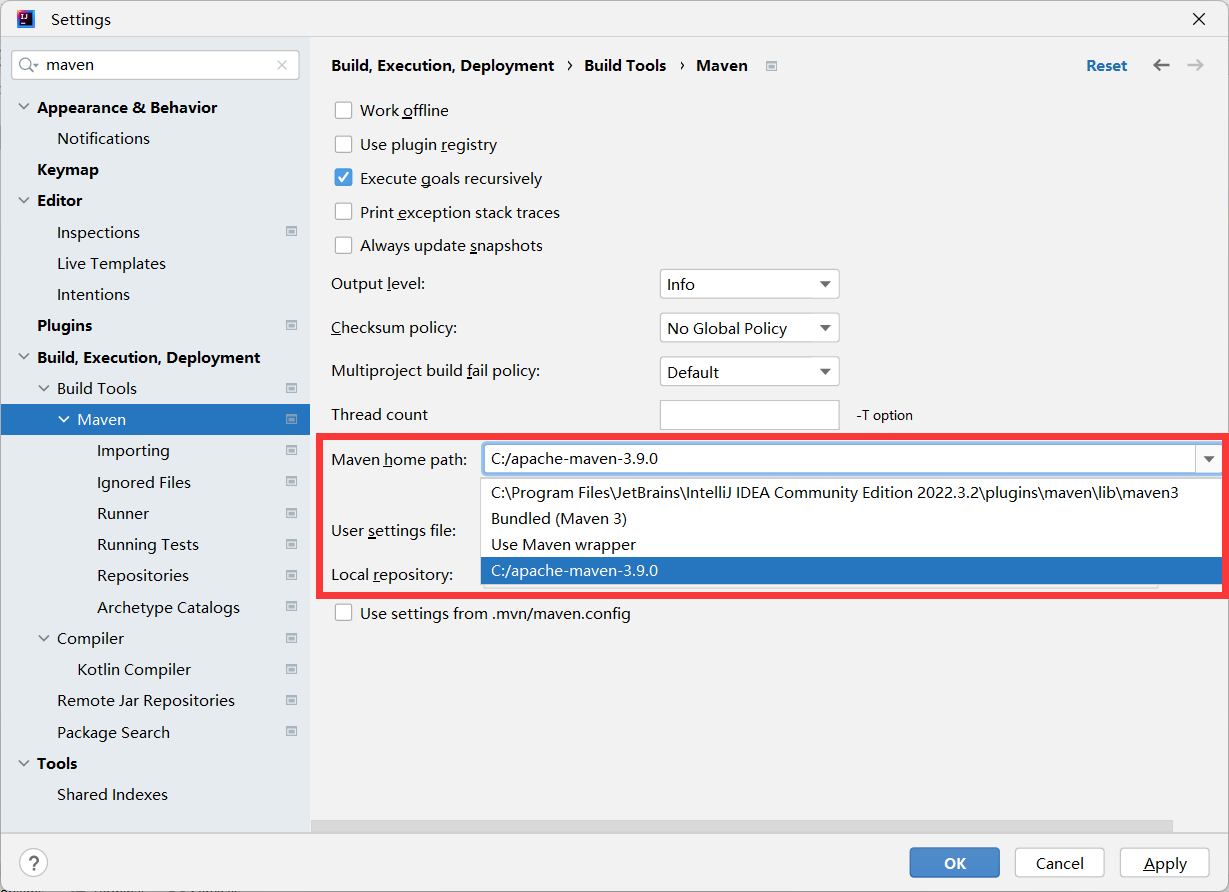
Author: o_oyao
License: All articles in this blog are licensed under
CC BY-NC-SA 4.0 unless stating additionally.