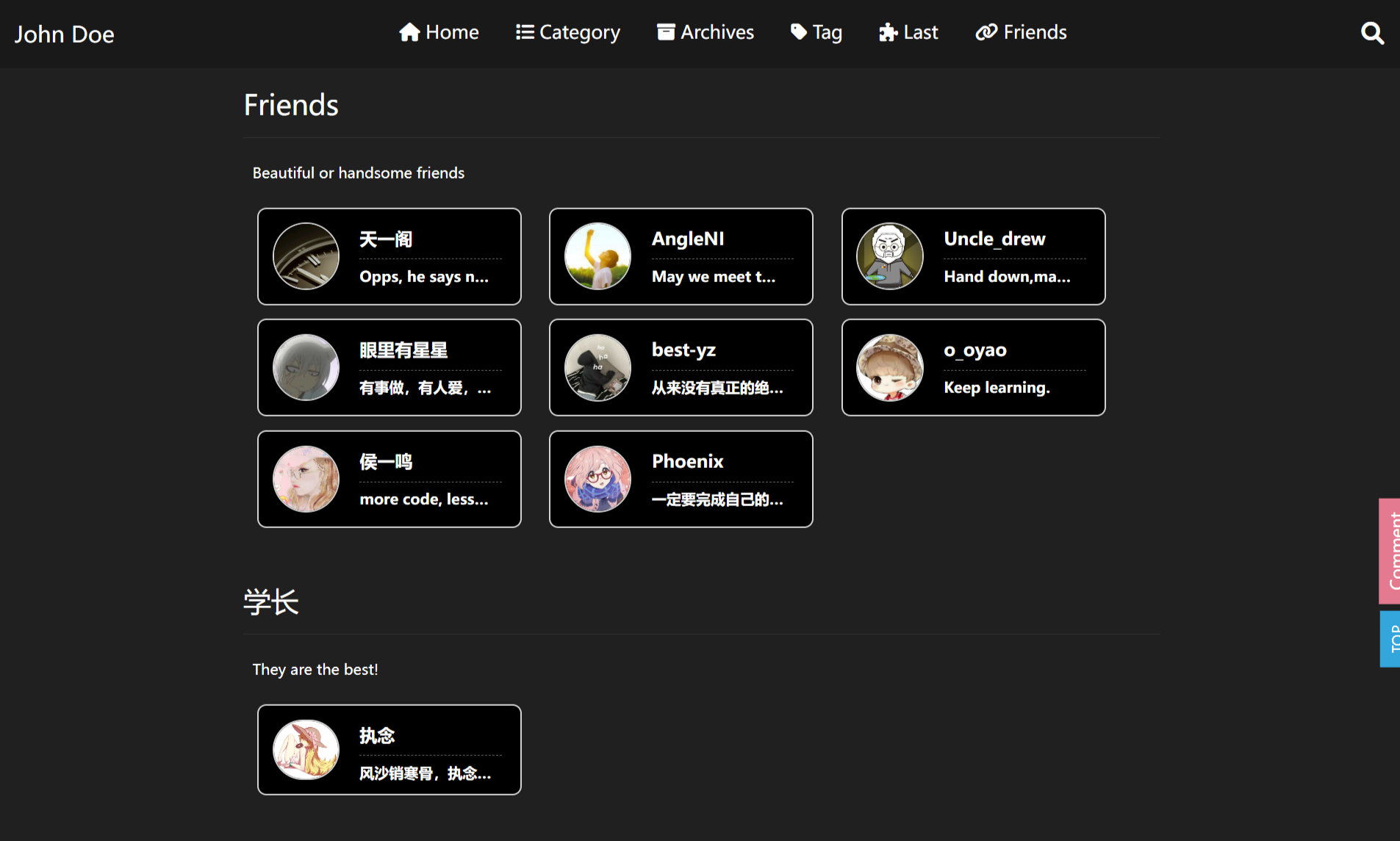主要页面
首先,使用hexo自带的命令hexo new page "page name"创建新页面
Archive页面
这个页面是不用创建就自带的。
archiveStyle:
style: normal
type: center # basic, split, center
color: pink
style样式:comment-shape、normal

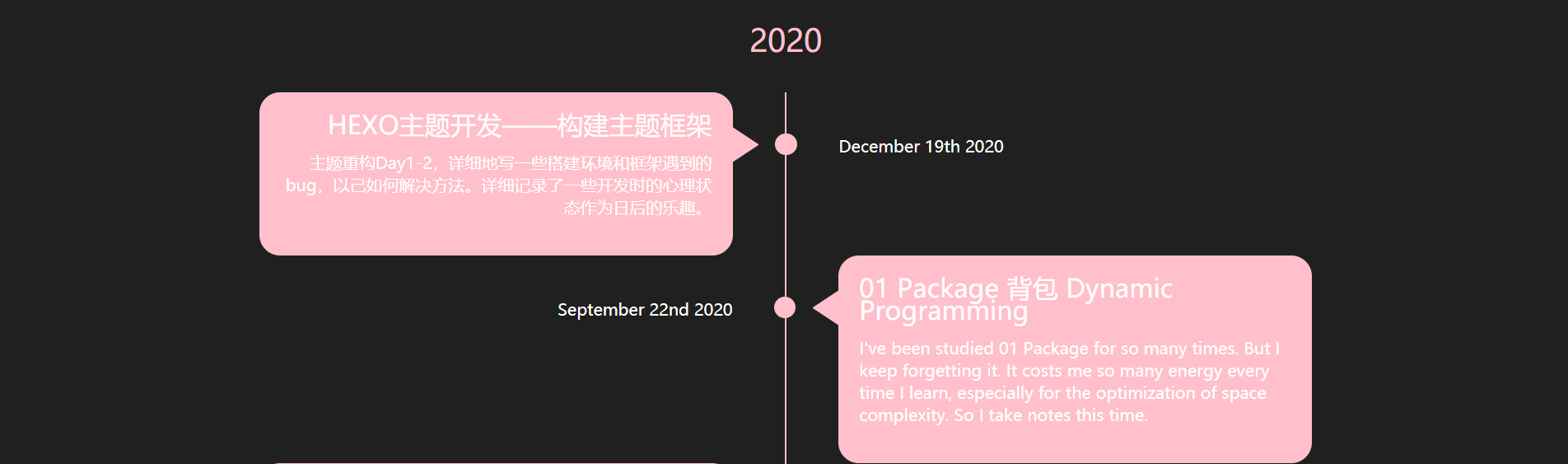
type结构:basic、split、center
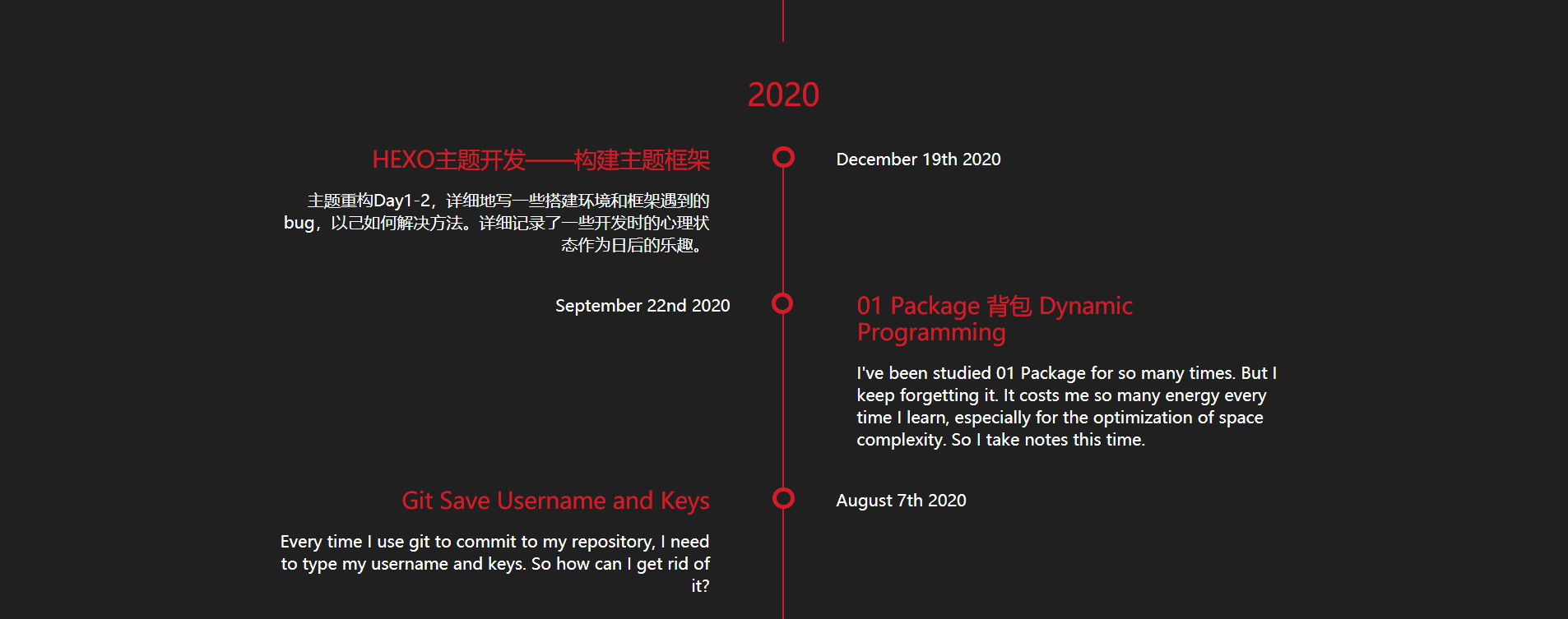
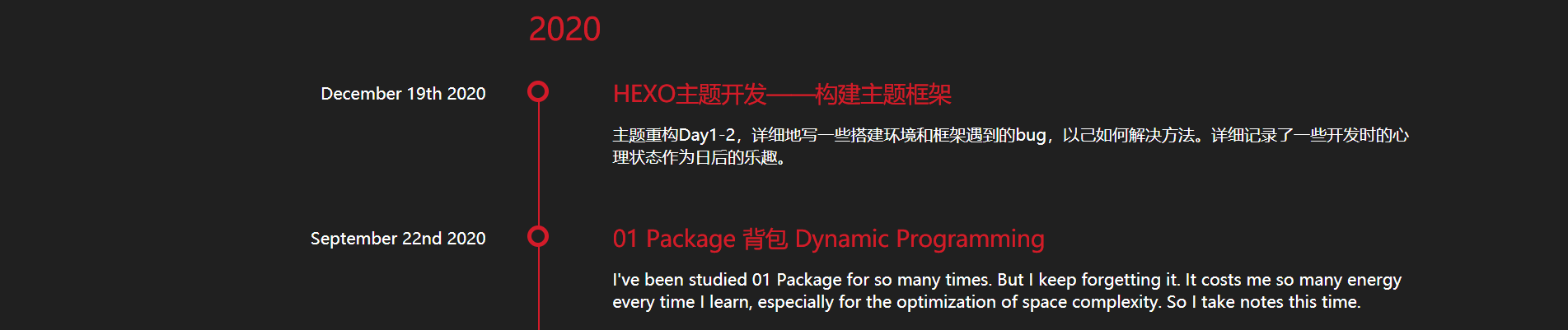
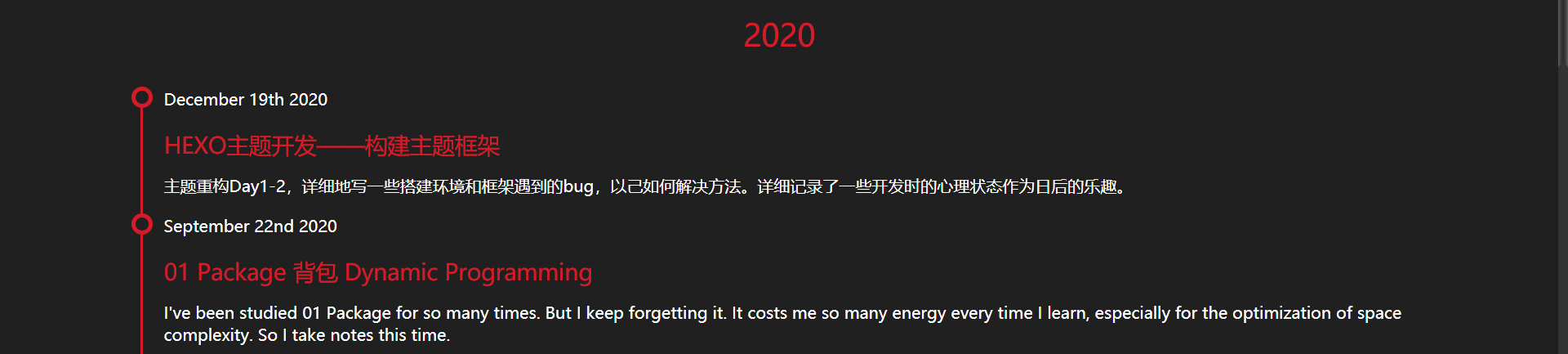
Tags,Categories页面
需要创建名为tags的页面
hexo new page tags
预览
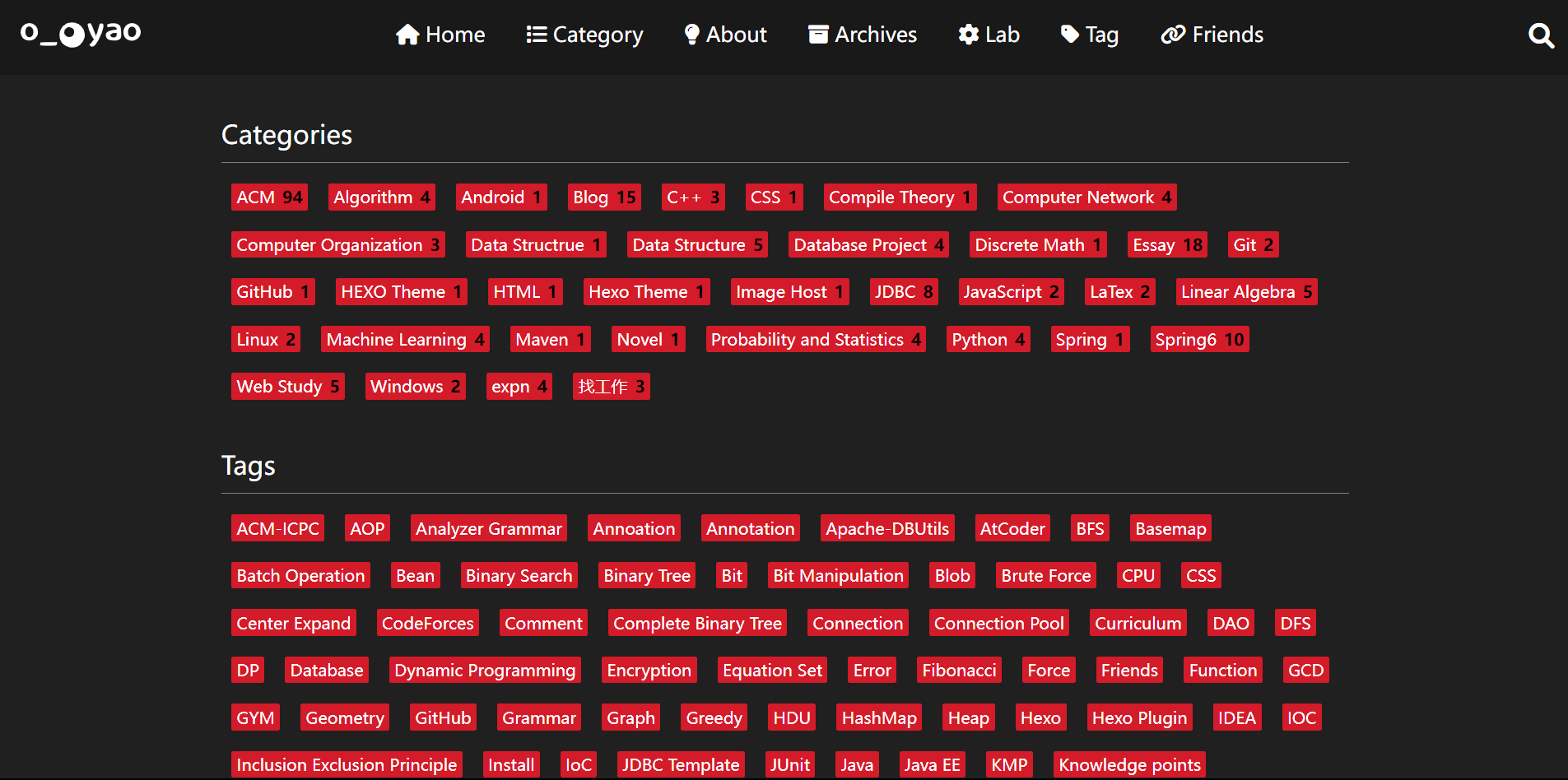
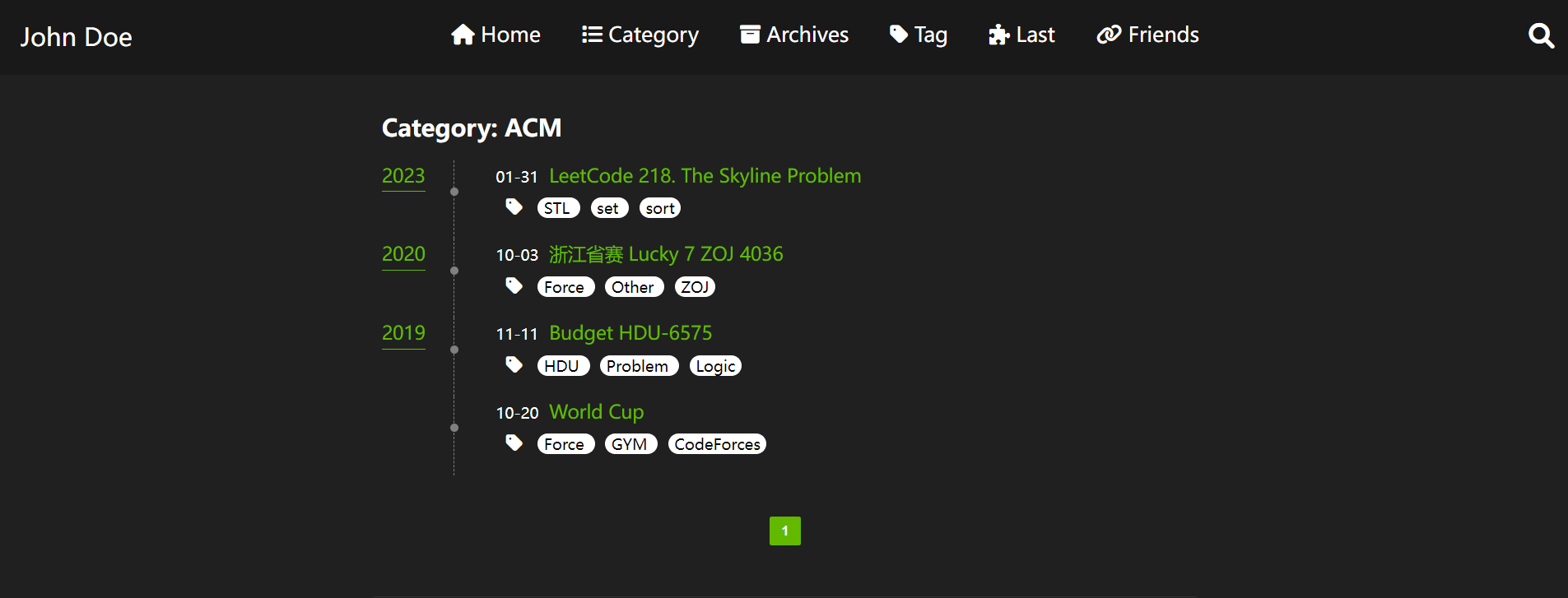
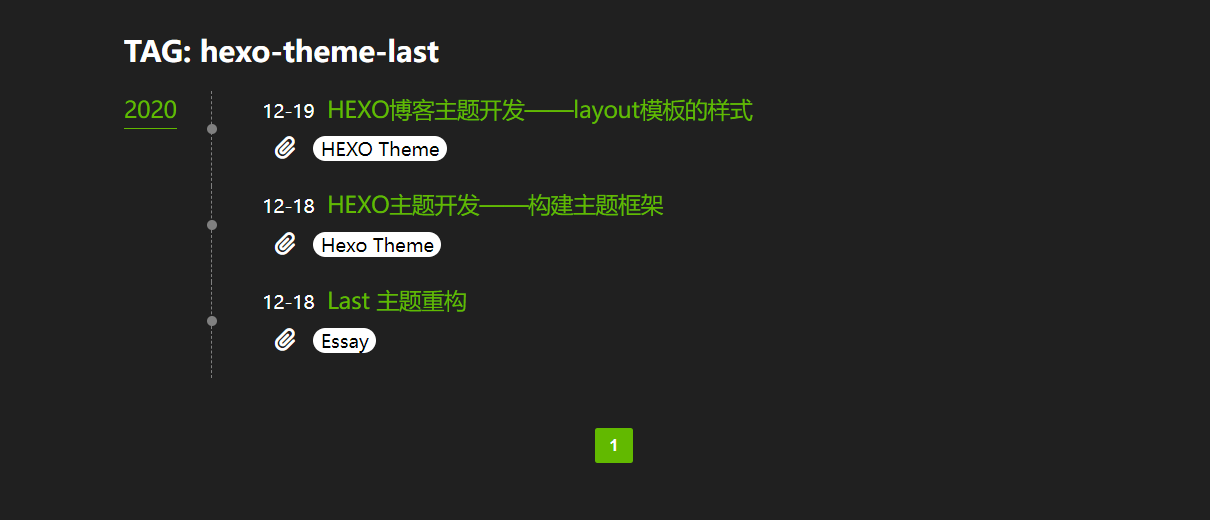
友链接
创建友链接页面
hexo new page links
如何添加友链接
-
找到
/source/links/index.md -
在=== ===包裹的段落里面添加一条
links:
- group_name: Friends
description: Beautiful or handsome friends
items:
- url: https://
img: https://
name: XXX
description: Opps, he says nothing.
group_name表示对链接进行分组description是每一个分组的描述items里面具体是一条一条的友链接- 每一条友链接有四个信息:网站地址,头像地址,网站名称, 网站描述
- 每一条连接都以一个
-开头,格式如上
注意:里面的看起来像是tabs的缩进,其实是空格,而且必须是空格