Valine is a comment system for blog or something else. It uses leancloud to store the message. And the tougher valine has a function that can reply the comment by email and locate to a certain page.
I assume that you all have valine on your blog. If not, search how to use it yourself.
This is my theme’s valine. I wrote the theme myself, for yours ,you can look it up online.
1 | if theme.valine.on |
First, start a new application, and get the AppID and AppKey and so on.
Then Fill your blog website url in the underline space.
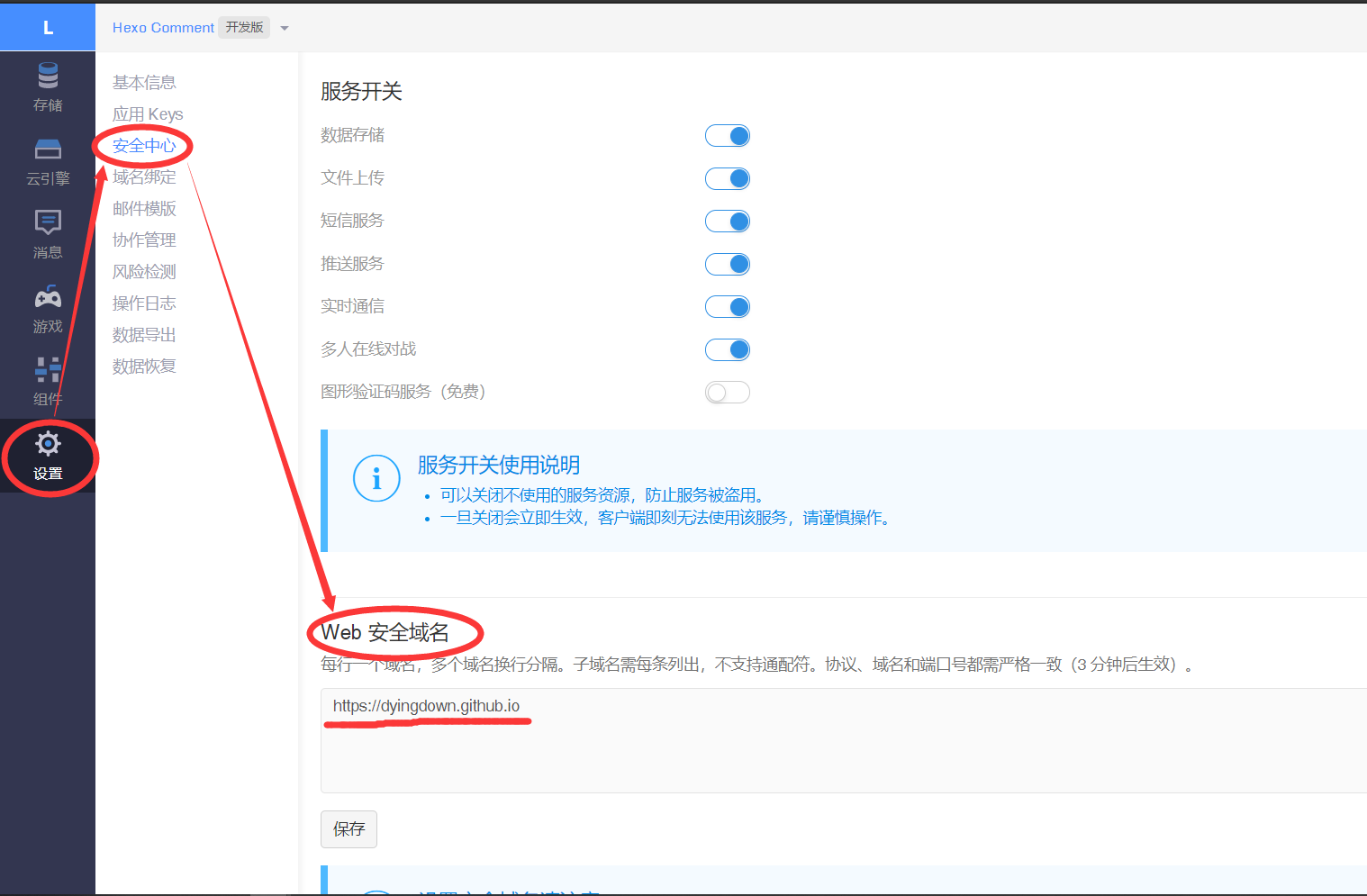
Third, fill the repository follow the steps.
The repository is https://github.com/panjunwen/Valine-Admin.git
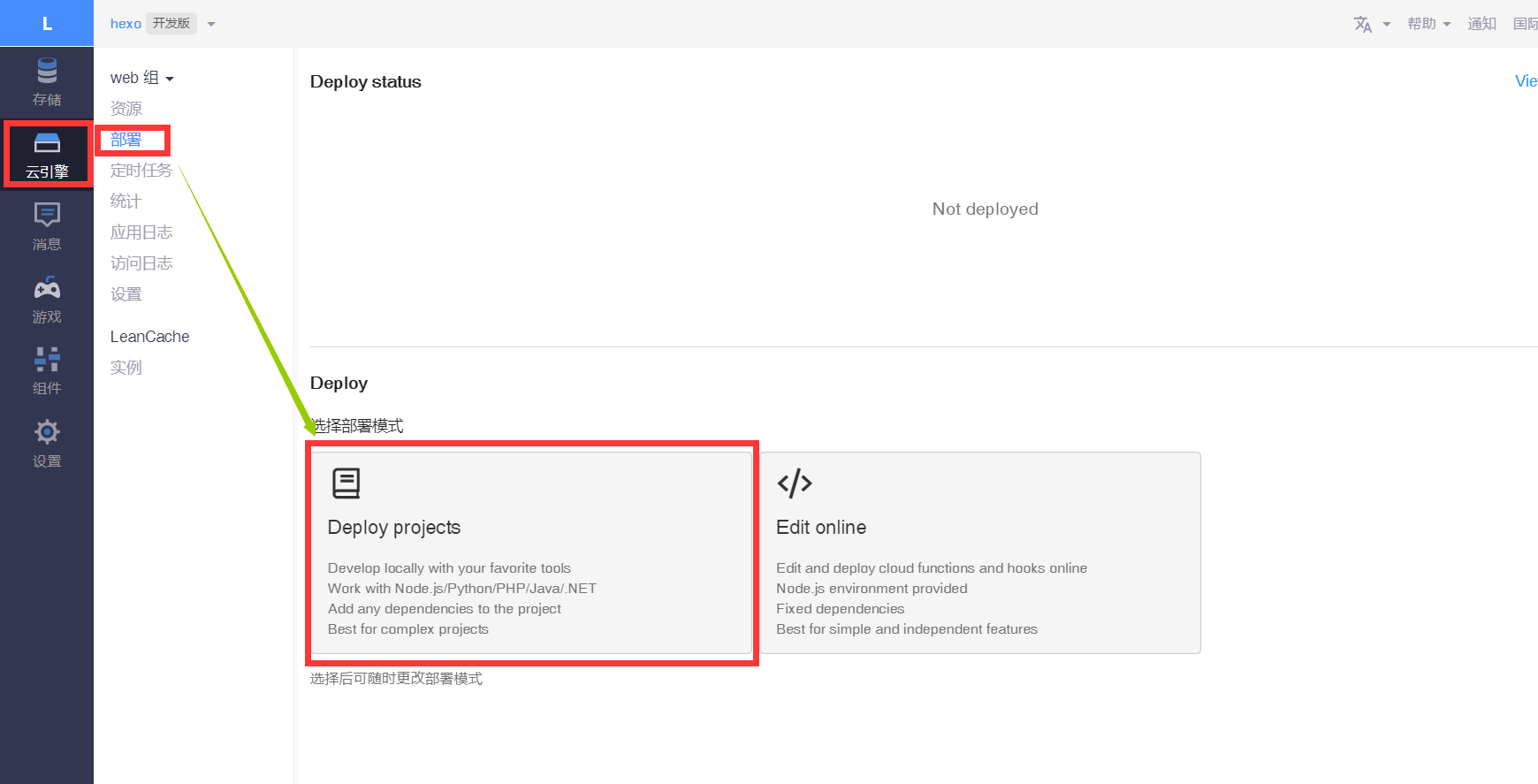
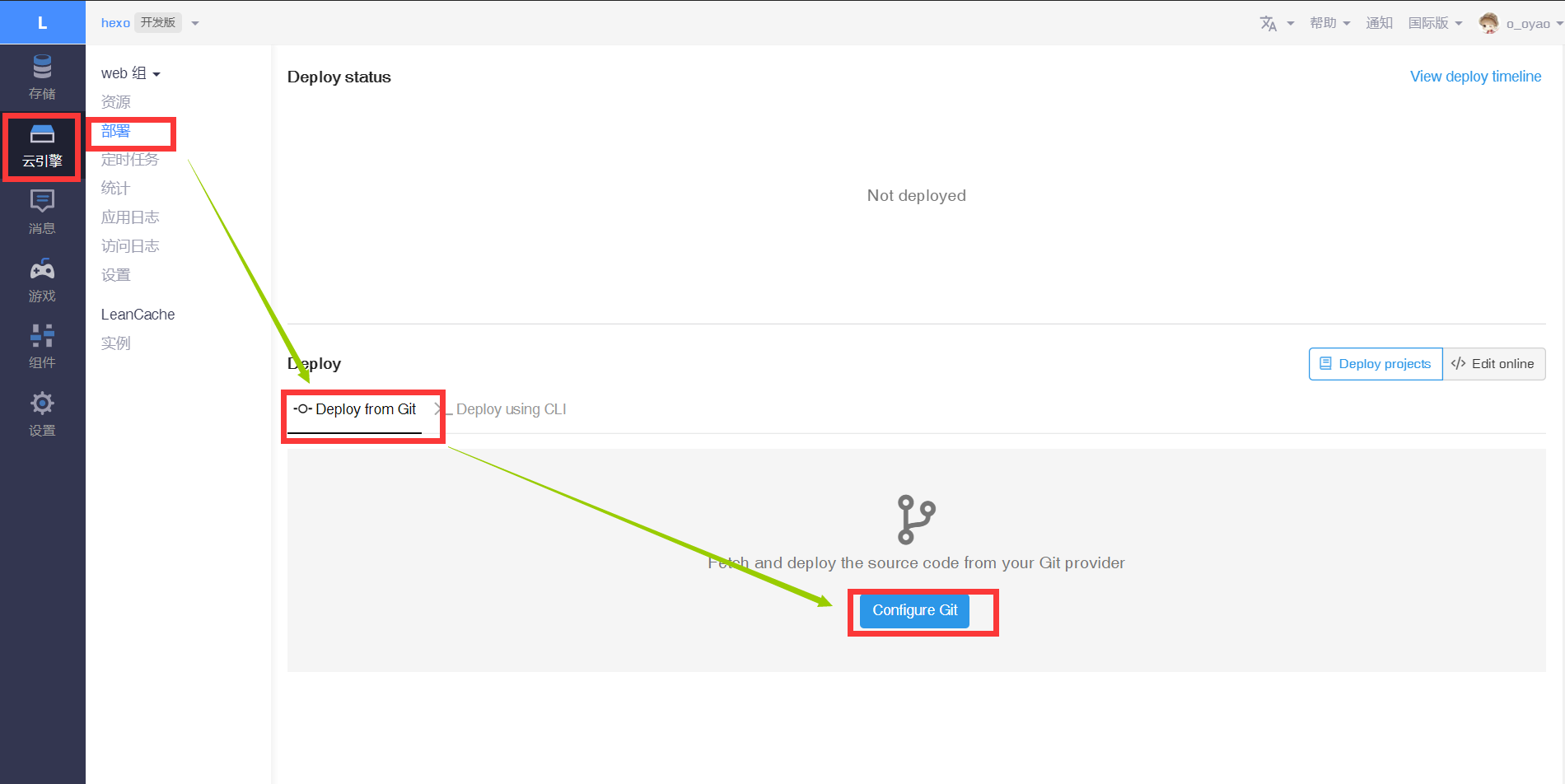
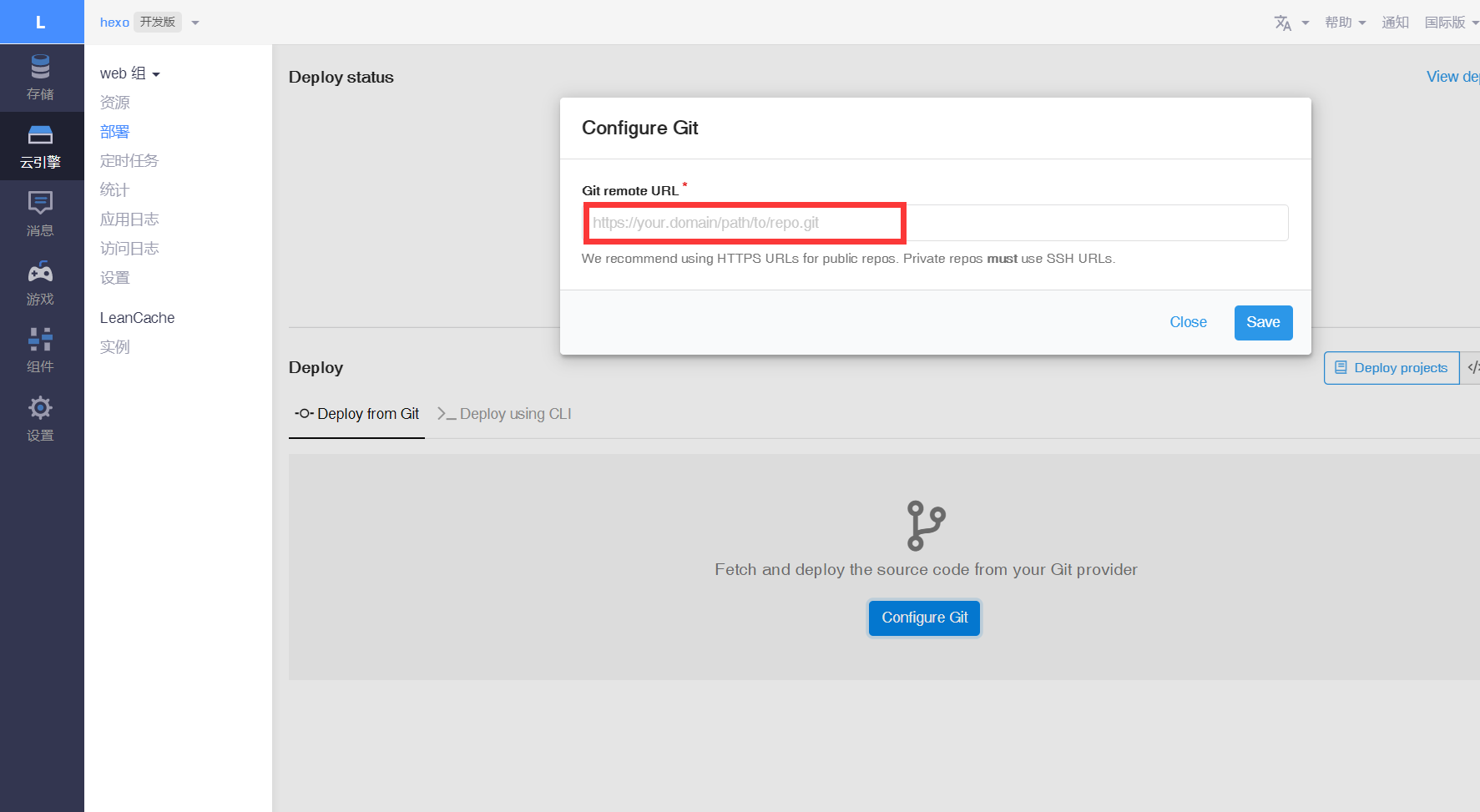
Forth, add some variables.

| 变量 | 示例 | 说明 |
|---|---|---|
| SITE_NAME | Deserts | [必填]博客名称 |
| SITE_URL | https://deserts.io | [必填]首页地址 |
| SMTP_SERVICE | [新版支持]邮件服务提供商,支持 QQ、163、126、Gmail 以及 更多 | |
| SMTP_USER | xxxxxx@qq.com | [必填]SMTP登录用户 |
| SMTP_PASS | ccxxxxxxxxch | [必填]SMTP登录密码(QQ邮箱需要获取独立密码) |
| SENDER_NAME | Deserts | [必填]发件人 |
| SENDER_EMAIL | xxxxxx@qq.com | [必填]发件邮箱 |
| ADMIN_URL | https://xxx.leanapp.cn/ | [建议]Web主机二级域名,用于自动唤醒 |
| BLOGGER_EMAIL | xxxxx@gmail.com | [可选]博主通知收件地址,默认使用SENDER_EMAIL |
| AKISMET_KEY | xxxxxxxxxxxx | [可选]Akismet Key 用于垃圾评论检测,设为MANUAL_REVIEW开启人工审核,留空不使用反垃圾 |
| SMTP_HOST | smpt-mail.outlook.com | [必填]SMTP服务器,需自己查询相关邮箱 |
| Variable | Example | Explanation |
|---|---|---|
| SITE_NAME | Deserts | [Must]Blog name |
| SITE_URL | https://deserts.io | [Must] URL of your home page |
| SMTP_SERVICE | Outlook365 | Mail service provider: QQ、163、126、Gmail and More |
| SMTP_USER | xxxxxx@qq.com | [Must]SMTP User |
| SMTP_PASS | ccxxxxxxxxch | [Must]SMTP Password(QQ Needs other password look up yourself) |
| SENDER_NAME | Deserts | [Must]发件人 |
| SENDER_EMAIL | xxxxxx@qq.com | [Must]发件邮箱 |
| ADMIN_URL | https://xxx.leanapp.cn/ | [Suggest]Web主机二级域名,用于自动唤醒 |
| BLOGGER_EMAIL | xxxxx@outlook.com | [Optional]博主通知收件地址,默认使用SENDER_EMAIL |
| AKISMET_KEY | xxxxxxxxxxxx | [Optional]Akismet Key use to detect junk comment,if it’s set to MANUAL_REVIEW then open manual review |
| SMTP_HOST | smpt-mail.outlook.com | [Must]SMTP Host, you need to look up for your email yourself |
About SMPT_HOST of outlook, I will tell you how to set it.
open your email in a browser.
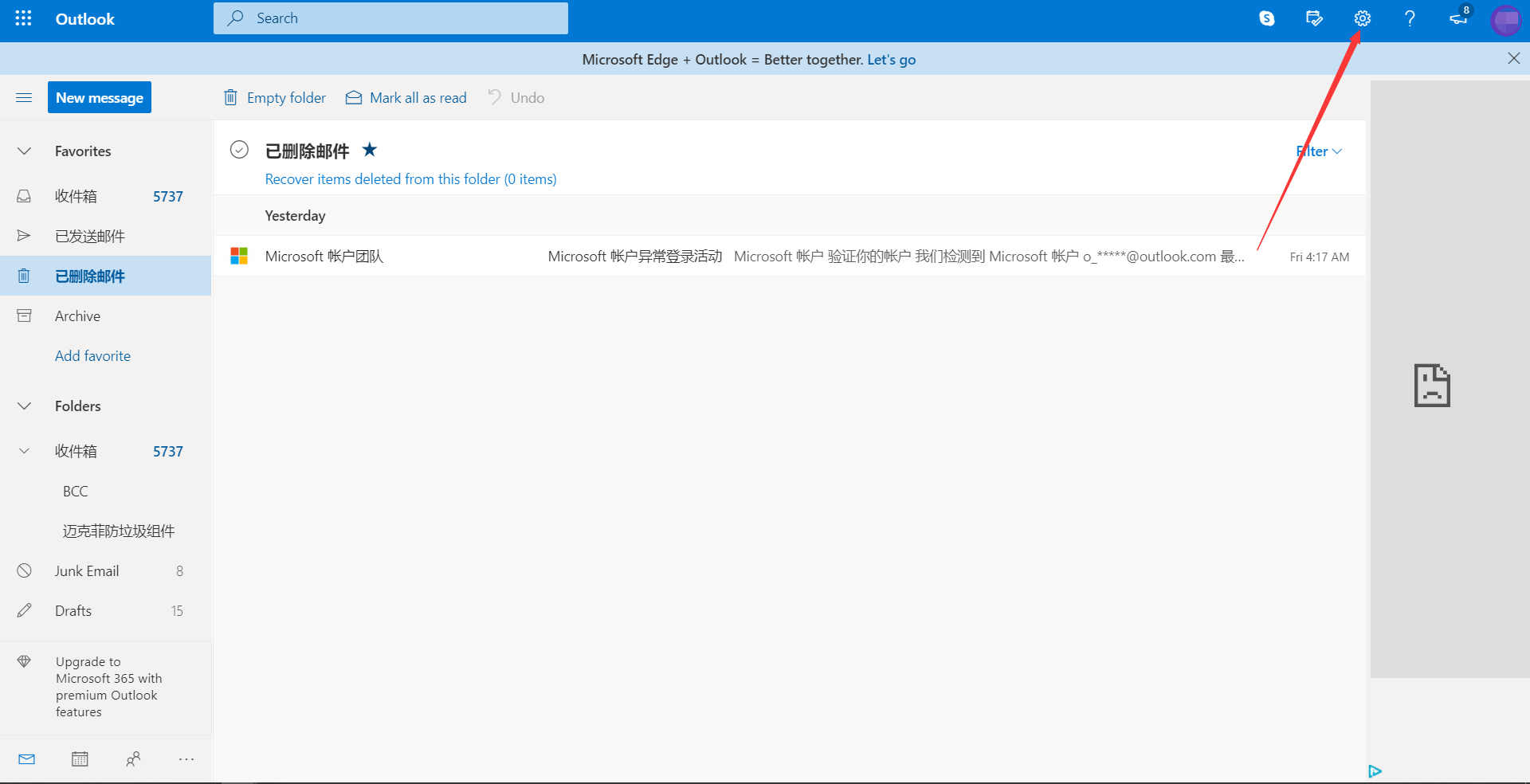
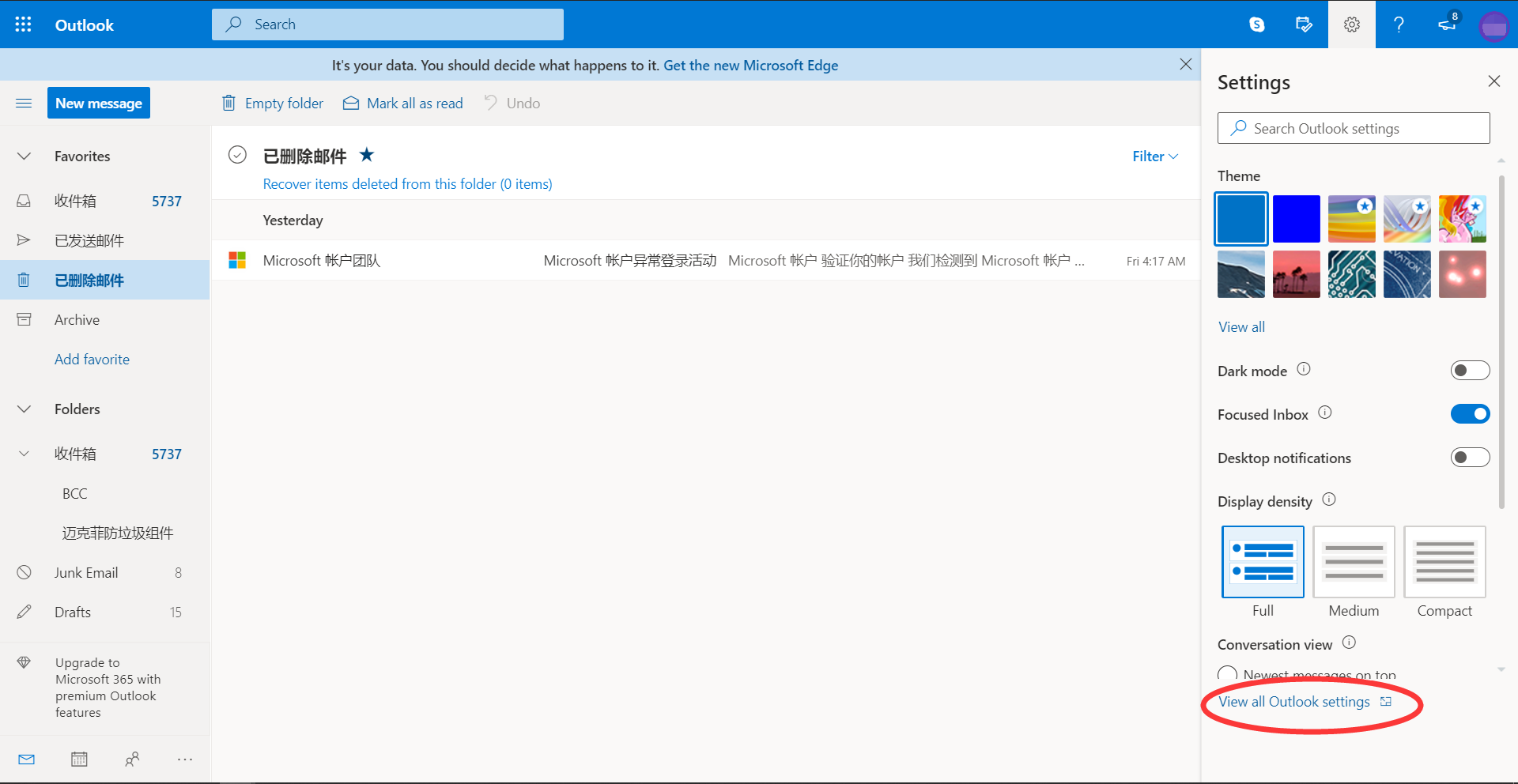
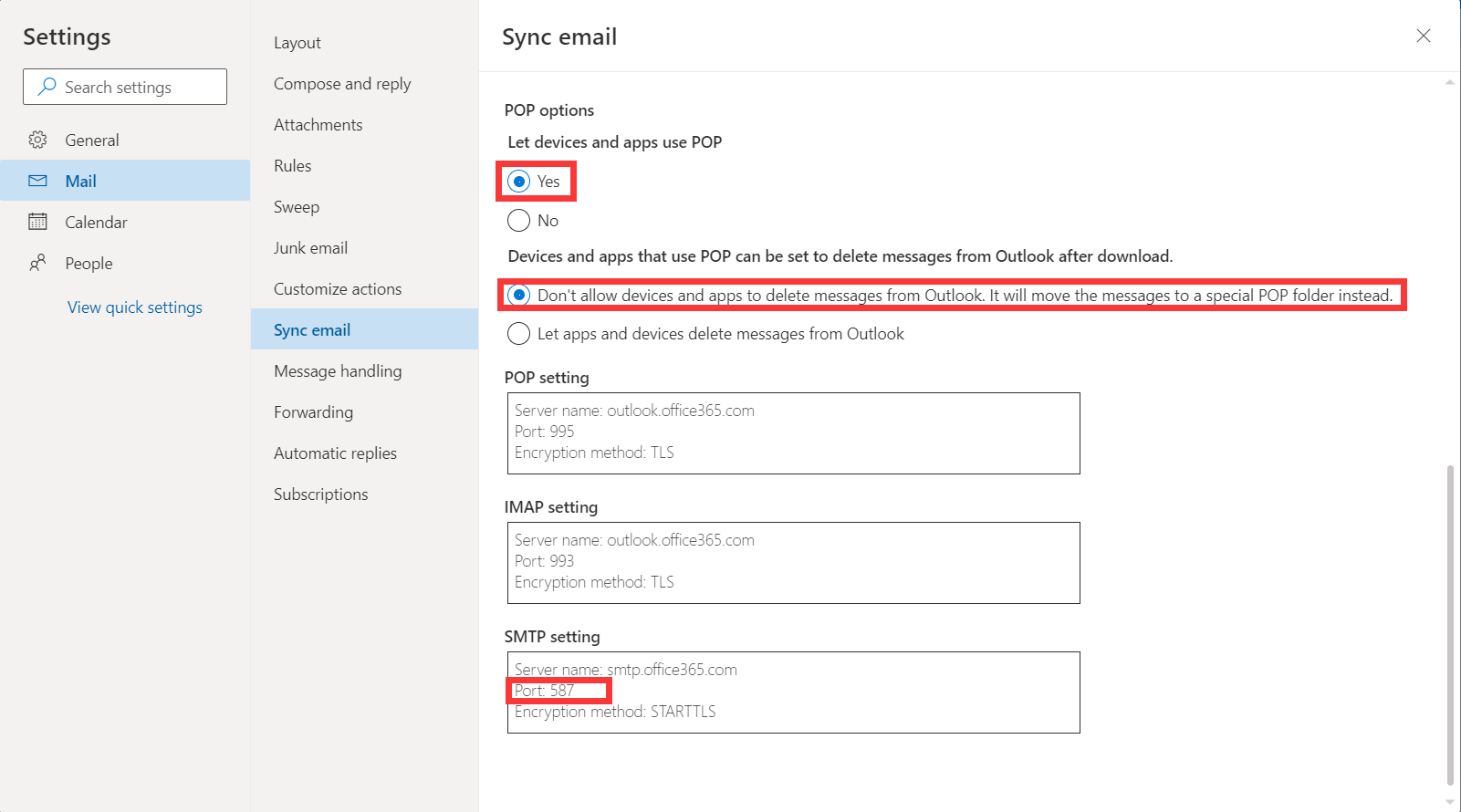
SMTP_HOST is smpt-mail.outlook.com not smpt.office365.com
SMTP_SERVER is Outlook365
After you fill the variables, deploy your settings.
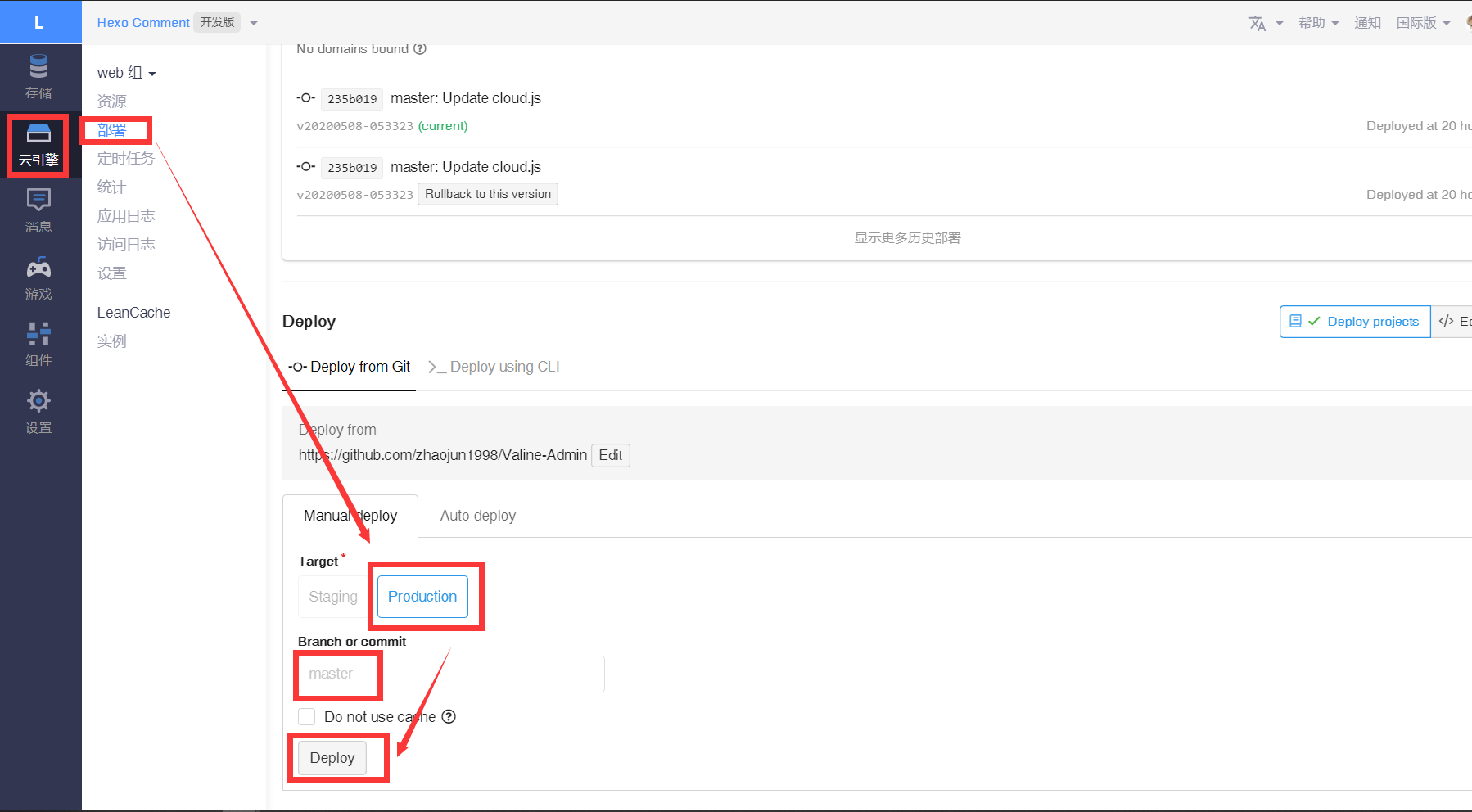
Then, click restart to restart the application.
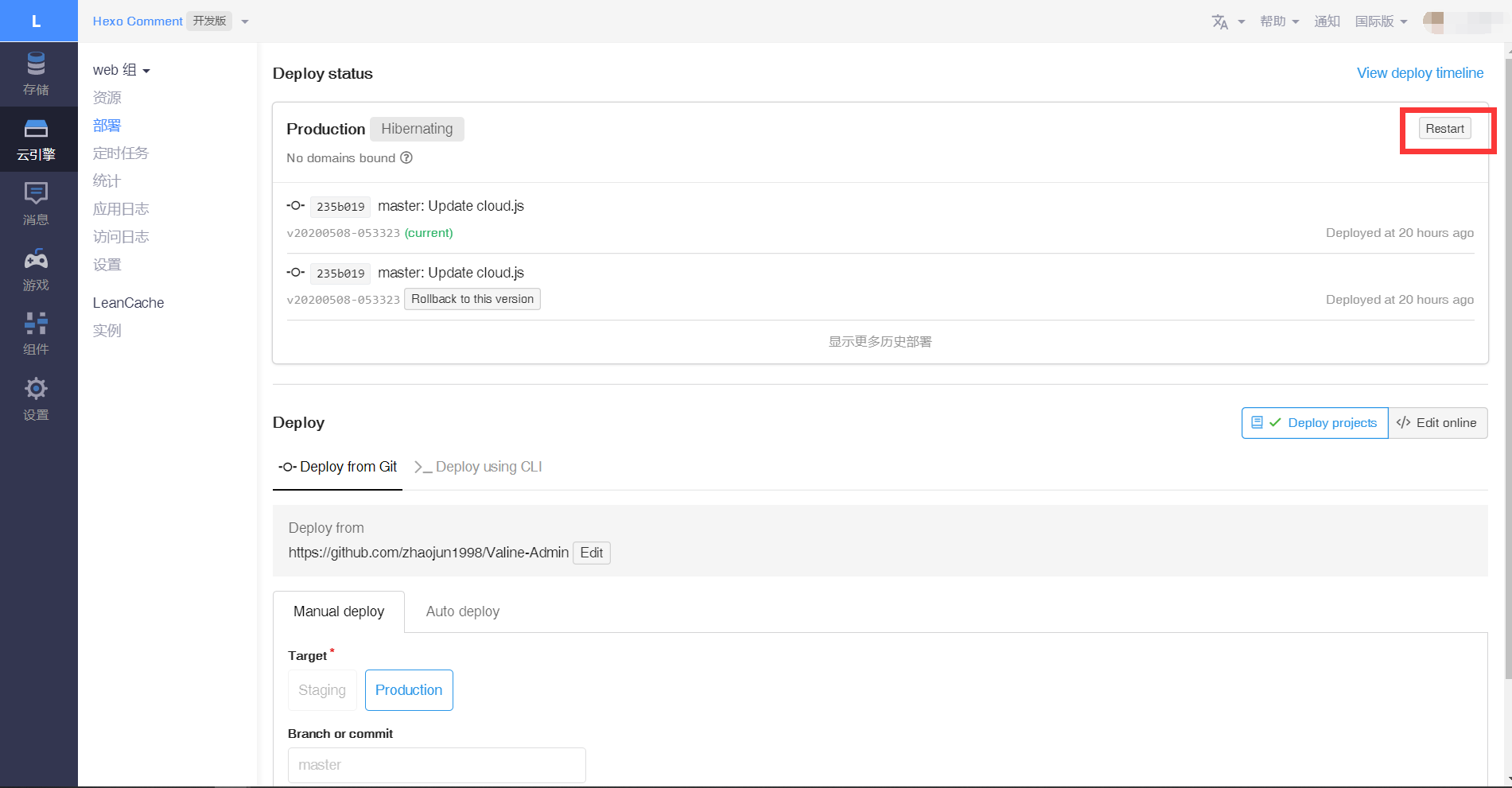
Till now, the function can work.

